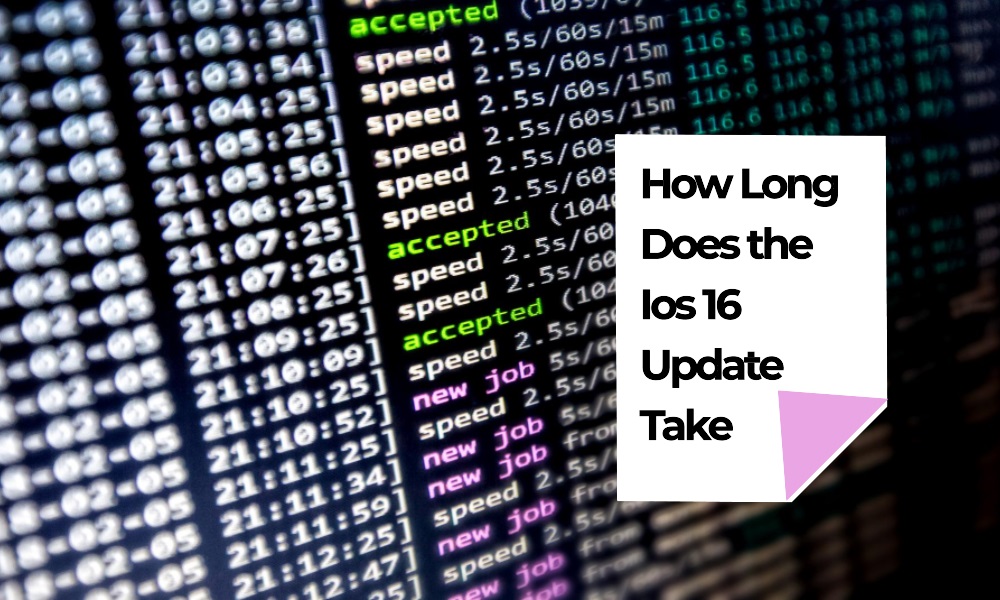The anticipation surrounding any new iOS release is always high. After months of previews, betas, and speculations, Apple users eagerly await the moment when they can hit that ‘Update’ button. But one question that many people have is, “How long does the iOS 16 update take?” Let’s delve into the intricacies of the iOS 16 update process.
Factors That Affect Update Time
The duration of the update process can depend on various factors:
Internet Speed
A high-speed Internet connection can make the download quicker.
Device Age
Older devices may take longer to update than newer models.
Storage Space
Having sufficient storage can speed up the process, as the system won’t have to spend extra time making room for the new OS.
Server Traffic
Immediately after release, Apple’s servers are often flooded, which can slow down the download speed.
A General Timeline
Here’s a generalized outline of what to expect time-wise for updating to iOS 16:
- Download Time: 5-15 minutes
- Preparation Time: 1-5 minutes
- Installation and Reboot: 10-20 minutes
These times are approximate and can vary based on the factors mentioned above.
Preparing for a Smooth Update
To ensure a faster and smoother update, you can take some preparatory steps:
Data Backup
Before initiating the update, backup all crucial data.
Clear Storage
Free up space on your device by removing unnecessary apps and files.
Connect to Wi-Fi
Make sure to connect to a strong and stable Wi-Fi network for faster download speeds.
Plugin to Power
To avoid any interruptions, plug your device into a power source during the update.
FAQs
Should I update to iOS 16 immediately after its release?
If you’re not in a hurry, you may want to wait a day or two to avoid server traffic and potential bugs.
Can I use my device while updating?
It’s advisable not to use your device during the update to prevent any glitches or interruptions.
What if the update fails or takes too long?
If you encounter issues, you might have to restart your device and attempt the update again.
Can I pause the update?
While you can pause the download, you can’t pause the installation once it starts.
Is there a way to speed up the update process?
Apart from ensuring a stable internet connection and sufficient storage space, there’s little you can do to speed up the update.
Conclusion
The time it takes to update to iOS 16 can vary based on several factors such as your Internet speed, device age, and server traffic. However, with proper preparation, you can make the process go as smoothly as possible. The general timeline suggests that the entire process could take anywhere from 15 minutes to an hour. Remember, these are approximate times and your experience may differ.