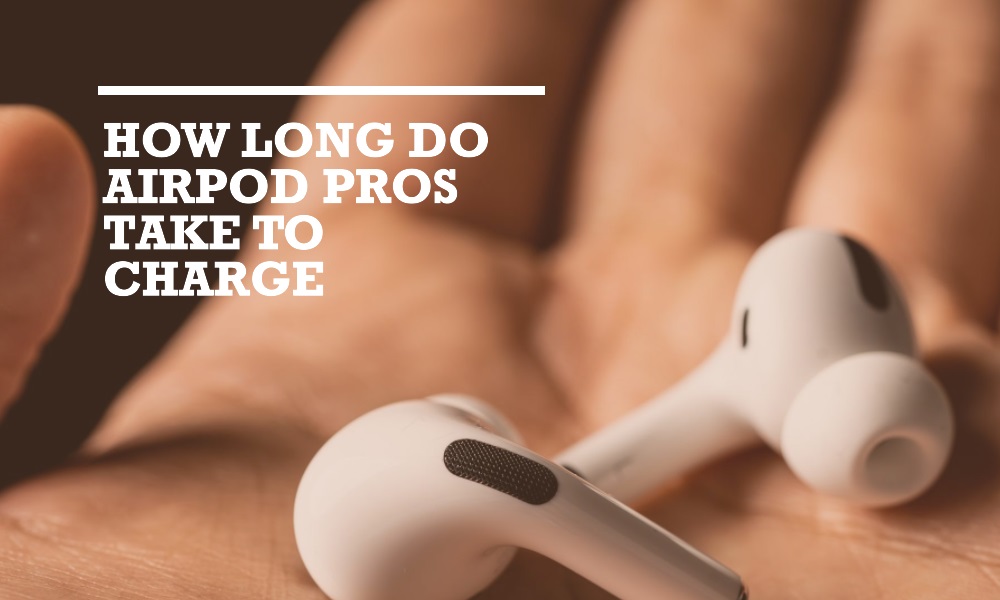If you’re an owner of Apple’s AirPods Pro, you know how crucial it is to have your earbuds charged and ready to go. Whether you’re about to go for a run, have a long commute, or want to zone out from the world, you don’t want to be held back by a low battery. This comprehensive guide will answer the all-important question: “How long do AirPods Pro take to charge?”
Anatomy of AirPods Pro Battery
Before diving into the charging times, it’s essential to understand the battery capabilities of AirPods Pro. Each earbud has its own battery and the charging case also has a built-in battery. The earbuds offer up to 4.5 hours of listening time and up to 3.5 hours of talk time on a single charge. The charging case provides multiple additional charges, extending the listening time to over 24 hours.
Charging Times: What to Expect
Apple has designed the AirPods Pro to charge quickly, offering significant playback time with a relatively short charge. Here are the general charging times you can expect:
Earbuds
- Full Charge: Around 1 hour to go from 0% to 100%.
- Quick Charge: About 5 minutes of charging provides around 1 hour of listening time.
Charging Case
- Full Charge: Takes approximately 1.5 hours to go from 0% to 100%.
- Quick Charge: 15 minutes can provide several hours of listening time.
Charging Methods
Wired Charging
You can charge your AirPods Pro using the Lightning to USB-C cable that comes with the device.
- Plug the Lightning Cable: Insert the Lightning connector into the charging case.
- Connect to Power Source: Plug the other end into a USB-C charger or a USB-C port on your computer.
Wireless Charging
AirPods Pro also supports wireless charging using Qi-compatible charging mats.
- Place the Case on Mat: Ensure the status light faces up and the lid is closed.
- Check the Status Light: It should turn on for a few seconds, indicating that the case is charging.
FAQs: Frequently Asked Questions
Q: Can I charge one earbud while using the other?
A: Yes, you can use one earbud while the other is charging in the case.
Q: What is the lifespan of an AirPods Pro battery?
A: The battery is expected to retain up to 80% of its original capacity at 500 complete charge cycles in normal conditions.
Q: Is it bad to charge my AirPods Pro overnight?
A: It’s generally safe to leave your AirPods charging overnight as they have circuitry that prevents overcharging.
Q: Can I use a third-party charger for my AirPods Pro?
A: While third-party chargers can work, using Apple-certified chargers is recommended for optimal performance and safety.
Conclusion
When it comes to charging your AirPods Pro, you have various quick and convenient options. Whether you prefer wired or wireless charging, knowing how long your earbuds take to charge can help you optimize your listening experience and avoid any unexpected hiccups. With just a few minutes of charging, you can get hours of high-quality audio playback, making the AirPods Pro a versatile and reliable choice for any lifestyle.